** Disclaimer: I work as a Principal Engineer for Cisco focused on ACI and Nexus 9000 products. Feel free to assume I have bias if you wish. **
One of the many things that make me passionate about Cisco Application Centric Infrastructure is the fully open programmable nature of the product. Unlike competitive products that claim a programmable API and then hide the important stuff behind licensing, royalties, or other add-on software you have to buy, Cisco ACI fully exposes all system functionality including the full object model and RESTful API with XML and JSON bindings. This means that anything the system can do, you can code to. As an example of this, our own GUI and CLI that ship with the product utilize the same API that’s exposed to anyone, no additional hooks or capability.
To many people this may not mean much on the surface, because they don’t work with code. That being said, whether your at home on a CLI or a GUI, native programmability can help you with your day job, whether or not you want to dabble in writing code. Obviously you can home grow anything to automate, or simplify day-to-day tasks, but if you don’t live in a world of code and compilers you can simply leverage the community through Cisco DevNet or GitHub. Plenty of applications and use-cases are already freely available with contributions happening daily. This means you can download what you want, tweak it, or use it as is.
One specific set of tools struck my interest and prompted this blog. Michael Smith, one of Cisco’s Distinguished Engineers developed the ‘ACI Tool Kit’ (http://acitoolkit.readthedocs.org/en/latest/index.html) along with the help of some other engineers. ACI provides an abstracted object model of network, security, and service functionality, this is the basis for the overall programmability of the architecture. Michael’s tool kit exposes a subset of the overall functionality of ACI in a way that’s more consumable for day-to-day use. You can think of it as an introduction, but the functionality is far greater than that. Basically it’s a fast track to getting the most common workflows rolling quickly.
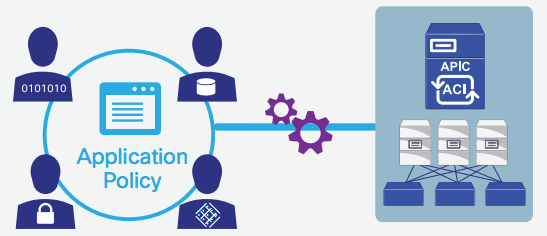
I won’t belabor the description of the Tool Kit because it’s well documented via the link above. Better yet, because all of the documentation is auto-generated from the code itself, it’s always up-to-date. Instead let’s take a deeper look into some examples of applications and use-cases for them already available.
ACI End-point Tracker(http://acitoolkit.readthedocs.org/en/latest/endpointtracker.html):
Ever wonder what’s attached to your data center network as a whole? Wonder what moves where, what attaches or detaches? Within a traditional network environment that’s a tough piece of information to gather, much less track and keep updated. Within ACI, that story changes completely. The brains behind an ACI fabric is the Application Policy Infrastructure Controller (APIC) and it’s always aware of everything attached to the fabric. This means that an ACI fabric natively has all of the information described above, the trick is getting it out and working with it. In steps ACI Endpoint Tracker.
In a nutshell ACI Endpoint Tracker subscribes to a web socket on the APIC which then pushes endpoint information to a MySQL database where it is stored and can be queried. Endpoint tracker then provides a set of tools to look at and analyze that data. You can run direct database queries or use the GUI front-end Mike developed. An example of that front-end is pictured below.
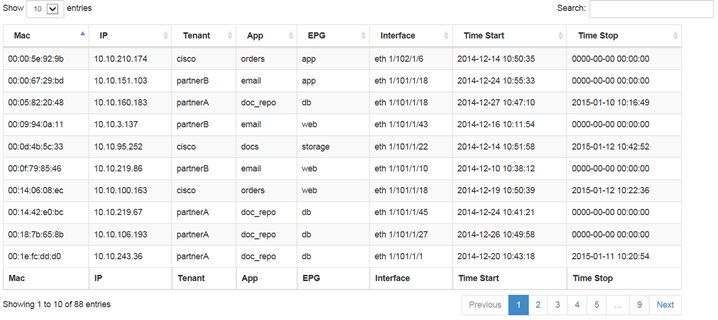 This provides a quick easy interface to dig out information on which end-points are attached, when they attached, when they detached, etc. You can also search based on date/time, MAC, IP, etc for any given tenant, app, or group. This provides some pretty powerful analytics. Better yet, you can take what’s there and extend it. Have a pretty static environment and want to be alerted when new devices attach? No problem. Want to see what was connected for a specific tenant at midnight on Christmas? No problem.
This provides a quick easy interface to dig out information on which end-points are attached, when they attached, when they detached, etc. You can also search based on date/time, MAC, IP, etc for any given tenant, app, or group. This provides some pretty powerful analytics. Better yet, you can take what’s there and extend it. Have a pretty static environment and want to be alerted when new devices attach? No problem. Want to see what was connected for a specific tenant at midnight on Christmas? No problem.
The best part is your controller doesn’t take any performance hit for doing this, because it’s not doing it. The information is pushed to the MySQL database in real-time, and all of the queries done by ACI End-point Tracker queries that database server. This means the amount of retention, performance, etc. are all up to you based on disk size and compute capacity you want to dedicate. To play with the GUI front-end using some example data just hit this link: ACI Endpoint Tracker GUI Demo.
ACI Lint (http://acitoolkit.readthedocs.org/en/latest/acilint.html):
The ACI Lint tool is used for static analysis of your ACI fabric. Basically it’s a configuration analysis tool that checks against several policies to report configuration that could be problematic. This is similar to the static code analysis tool lint checker does for C. It provides a list of configuration warnings/errors that should be looked into. These could be orphaned objects, stale config. The code is also designed to be extensible for custom rules. Mike uses a compliance check as an example. ACI can utilize ‘tags’ for any object. In an environment requiring compliance you can use ‘secure’ and ‘nonsecure’ tags. ACI Lint can then do a check to ensure every object is tagged, and another check to ensure that no secure group is configured to communicate with a nonsecure group. This is just one example, the possibilities are endless. The beauty here is these aren’t mis-configuration or system errors, Lint is checking for inconsistencies in configured objects.
Cableplan Application (http://acitoolkit.readthedocs.org/en/latest/cableplan.html):
Anyone who’s worked in networking long enough has had some experience with cabling problems. The Cableplan app let’s you take existing cable plans and match them against the running cable plan imported from the APIC. This is a quick and easy way to ensure that the intended cabling stays consistent, or verify Layer 1 topology before moving up the stack with troubleshooting. See if your network virtualization solution can help you troubleshoot the network stack in any similar fashion.
Snapback: Configuration Snapshot and Rollback (http://acitoolkit.readthedocs.org/en/latest/snapback.html):
Humans aren’t perfect, we all make mistakes (myself excluded of course.) Those mistakes can mean downtime when we’re talking network configuration. Because of that, this is my favorite of the tools Mike built. The configuration of an entire ACI physical and virtual network is basically text formatted as XML or JSON. Therefore it can easily be imported/exported, etc. Using this functionality and ACI’s programmability, Mike built a tool that provides capabilities to snapshot the entire network (not just the virtual overlay) and roll it back if/when needed.
Some examples Mike provides are:
- Live snapshots of the running configuration
- 1-time or recurring snapshots which can be initiated immediately or scheduled. I love this because I can schedule a snapshot each evening, run a diff to see changes day-to-day, and rollback to yesterday if needed.
- Versioning and storage of versioned configs
- Ability to view both snapshots and differences between snapshots
- Full or partial rollback
- A web based CLI for administration.
Summary:
These are just a few examples of what is freely available online right now. More importantly this is just a regurgitation of the documentation at the link at the top of this post. Don’t take my word for it, download the code, dig into the documentation and play. Once you’ve done that, CONTRIBUTE!
ACI all the things!
I got this web site from my friend who shared with me about this web page and now this time I am
visiting this website and reading very informative articles
here.